
Creating a duty schedule in R
By creating a duty schedule in R you avoid bias and save time. You just provide a list of people and get a PDF of the duty schedule.
As a person who possesses some programming skills, I try to automate everything I can. Recently, I became responsible for creating a kitchen duty schedule at work. So, I wrote an R script that takes a list of people as input and outputs a PDF with the schedule and I would like to share it with you.
Schedule requirements
The duty assumes one person cleans the kitchen for a week and another person makes fika on that week. It is also essential to take into account that the same person should not be responsible for both kitchen and fika during the same year. The frequency of being in the schedule list should also be fairly distributed among people.
Generate a schedule table
First, you need to load the list of people, and extract the names:
d <- read.table("people-list.csv", sep = "\t", header = T, stringsAsFactors = F)
names <- d$Name
Then, randomly pick a few people (in my case it was 9) who will be assigned to the kitchen duty:
Kitchen <- sample(names, 9)
Do the same to assign the fika duty but make sure people from the kitchen duty list are excluded:
Fika <- sample(names[!(names %in% Kitchen)], 9)
After the people lists are created, generate the start and end dates as well as week numbers for these lists:
start <- seq(as.Date("19/08/19", format = "%d/%m/%y"), by = "week", length.out = 9)
end <- seq(as.Date("23/08/19", format = "%d/%m/%y"), by = "week", length.out = 9)
week <- strftime(start, format = "%V")
In the end, merge these list into a table:
dd <- data.frame(Kitchen, Fika, start, end, week)
write.table(dd, "kitchen-schedule_week34-42.csv", sep = "\t", row.names = F)
Everything seems to be done. One could just load this table into a spreadsheet editor, format it to a nice look and print. But why waste time on this manual work if you can automate this step too.
Plot a table in R
Instead of manually formatting the obtained table in a spreadsheet editor, you can add a few more lines R code and get a print-ready table:
library(gridExtra)
library(grid)
pdf("kitchen-schedule_week34-42.pdf", width=11.69, height=8.27)
g <- tableGrob(dd, rows = NULL, theme = ttheme_default(base_size = 16,
padding = unit(c(20, 12), "mm")))
grid.newpage()
grid.draw(g)
dev.off()
In the end, you will obtain a PDF page of A4 size with this kind of table:
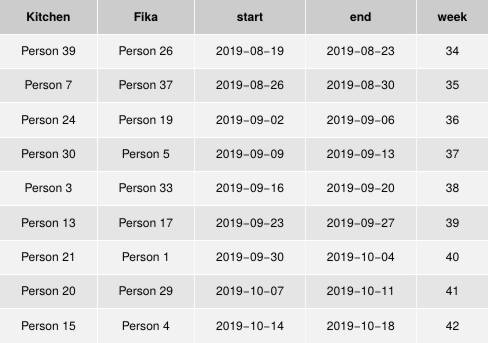
Generating new schedule tables
Next time you generate a schedule table, you just need to exclude the people who were assigned some duties before:
d <- read.table("people-list.csv", sep = "\t", header = T, stringsAsFactors = F)
toexlcude <- read.table('kitchen-schedule_week34-42.csv',
header = T, sep = "\t", stringsAsFactors = F)
names <- d$Name[!(d$Name %in% c(toexlcude$Kitchen, toexlcude$Fika))]
The rest of the code is the same as above. If you have several duty lists with the names you need to exclude, just merge them before applying the exclusion.
Full Code
All the code put together:
library(gridExtra)
library(grid)
d <- read.table("people-list.csv", sep = "\t", header = T, stringsAsFactors = F)
if(file.exists('previous_kitchen-schedule.csv')){
toexlcude <- read.table('previous_kitchen-schedule.csv',
header = T, sep = "\t", stringsAsFactors = F)
names <- d$Name[!(d$Name %in% c(toexlcude$Kitchen, toexlcude$Fika))]
}else{
names <- d$Name
}
Kitchen <- sample(names, 9)
Fika <- sample(names[!(names %in% Kitchen)], 9)
start <- seq(as.Date("21/10/19", format = "%d/%m/%y"), by = "week", length.out = 9)
end <- seq(as.Date("25/10/19", format = "%d/%m/%y"), by = "week", length.out = 9)
week <- strftime(start, format = "%V")
dd <- data.frame(Kitchen, Fika, start, end, week)
write.table(dd, "kitchen-schedule_week43-51.csv", sep = "\t", row.names = F)
sample(d$Name, 1)
pdf("kitchen-schedule_week43-51.pdf", width=11.69, height=8.27)
g <- tableGrob(dd, rows = NULL, theme = ttheme_default(base_size = 16,
padding = unit(c(20, 12), "mm")))
grid.newpage()
grid.draw(g)
dev.off()
Final thoughts
If you will ever be asked to volunteer for creating duty schedules, do not hesitate to agree. It will cost you so little. Just modify this script for your needs and generate a duty schedule in R with one click.
If you have any questions or suggestions, feel free to email me.